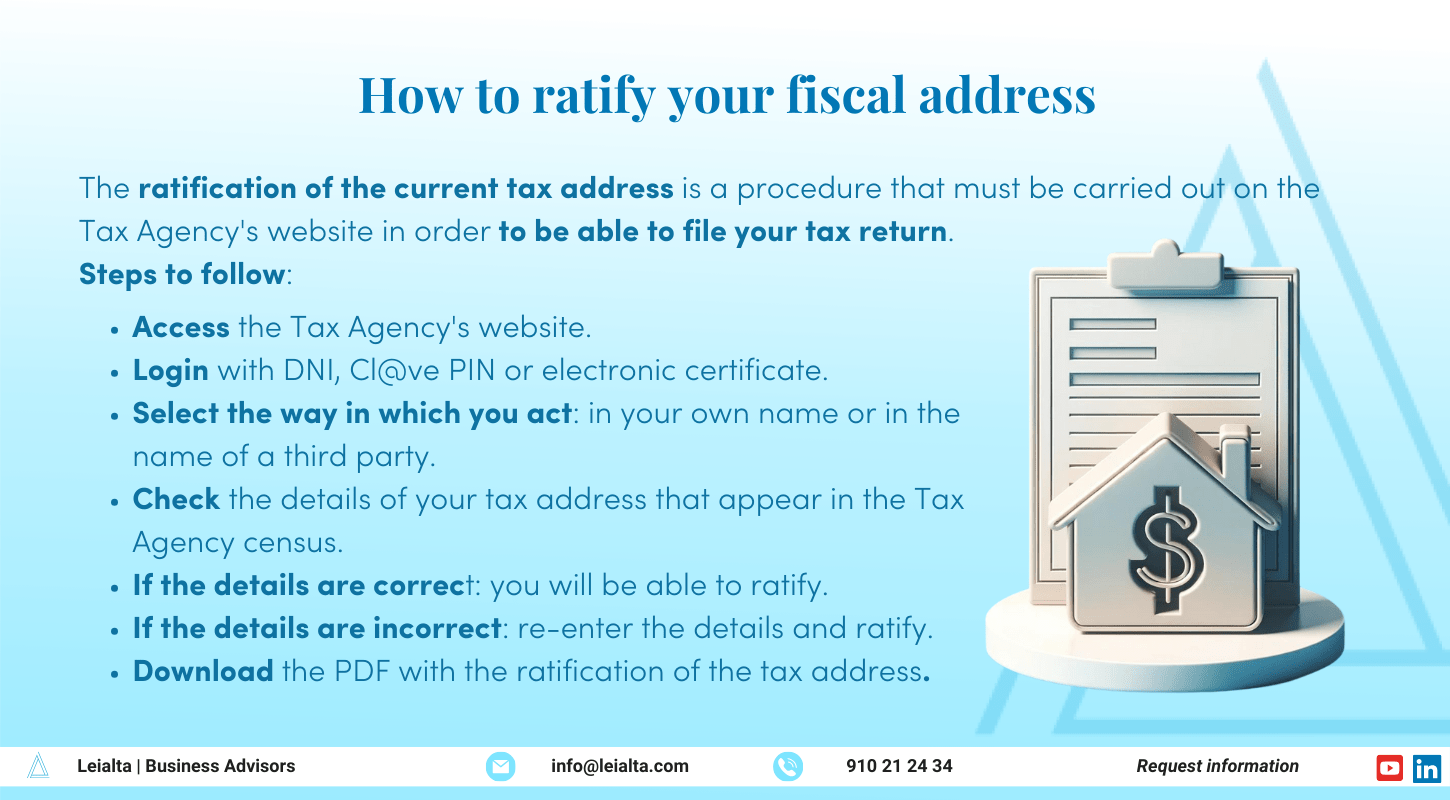
If you are going to download your tax details or file your income tax return online, the first step you will have to take is to ratify your tax address. In this blog post we will see in further detail what this procedure consists of and what you need to do to complete it.
What is the ratification of the current tax address?
Index of contents
The ratification of the current tax address is a procedure that must be carried out on the Tax Agency’s website in order to be able to file your tax return. To do so, you will need your DNI, Cl@ve PIN or electronic certificate.
The procedure must be carried out for actions such as filing your tax return, consulting files, downloading tax data, accessing services or requesting an appointment.
Steps to follow to ratify your tax domicile
If you need to ratify your address for tax purposes, you should follow the steps below:
- Access the Tax Agency’s electronic headquarters.
- Identify yourself with a certificate or electronic ID, Cl@ve PIN or reference number.
- Choose the way in which you act: in your own name or as a representative of a third party. In the latter case, you will access using the aforementioned methods and, subsequently, you will have to enter the holder’s reference number.
- You will then see on the screen the details of the tax address that appear in the Tax Agency census: details of the holder (ID number and name and surname) and details of the address: street, number, floor, postcode, municipality, province, cadastral reference and location of the property. You must also indicate the ownership of the property:
- Owner: you are the owner of the property.
- Usufructuary: you have the use and enjoyment of the property.
- Tenant: you have rented the property. If you are a tenant, you must indicate the NIF of the landlord and his NIF.
- Other situations. You may be living with a friend or your parents or other relatives.
- If the data is correct you will have to click on the ratify button.
- If the details are not correct, click on continue and the system will check whether you are the owner of a residential property. If you are, you will be shown a list of these properties and you can click on the cadastral reference to choose that property as your tax address and ratify it. If you do not own any property or the properties on the list are not your tax domicile, click on continue and enter the cadastral reference of the property that is your current domicile. If you cannot find it, you can access the “Cadastral Search Engine”. You can then enter the details of the property (street, number, province, municipality, etc.) and confirm.
- Finally, you will be able to download a PDF with the ratification of the tax address.
Is it possible to confirm the tax address from my mobile phone?
Yes, you can do this using the Tax Agency’s APP, which is available for Android and iOS. You will need to click on the Renta option, log in and confirm your address to be able to access your tax details and process your tax return.
And if you are an entrepreneur?
If you are registered in the census of business people and professionals and you want to change your tax address, you must do so via the census declaration by clicking on the “modify” button and you will access your census data so that you can change them (you can also do this by filing forms 030, 036 and 037). Include the updated tax details and confirm the modification.
What if I want to change my tax domicile abroad?
Depending on the applicant’s situation in the census, the tax domicile abroad can be modified or confirmed. If the person is not registered as a non-resident, a notice will appear on the Tax Agency’s website requiring the filing of form 030.
If the person DOES appear as a non-resident, they will be allowed to change their tax address.
What is the cadastral reference of the tax domicile?
As we have seen above, in order to ratify the current tax domicile, the cadastral reference is necessary. This is an official and obligatory identifier for properties and is an alphanumeric code made up of 20 characters that are assigned by the cadastre so that all properties have a unique cadastral reference.
To find out the cadastral reference of your tax address for your income tax purposes, you can consult the following documents:
- An electronic cadastral consultation or certification that can be requested at the Cadastre’s Electronic Headquarters.
- A certificate from the Cadastre issued by one of its Management Offices.
- The latest real estate tax (IBI) receipt.
- A public deed relating to the property, for example, the public deed of sale.
- A simple note from the land registry.
In short, this is a simple procedure that is compulsory for certain procedures before the Spanish Tax Agency.
If you want to ensure that the process goes without problems, do not hesitate to rely on a team of experts in tax consultancy. At LEIALTA, our team is at your disposal to study your case and help you through the process. If you need it, do not hesitate to contact us.



